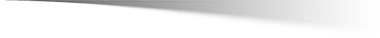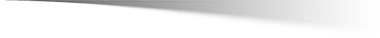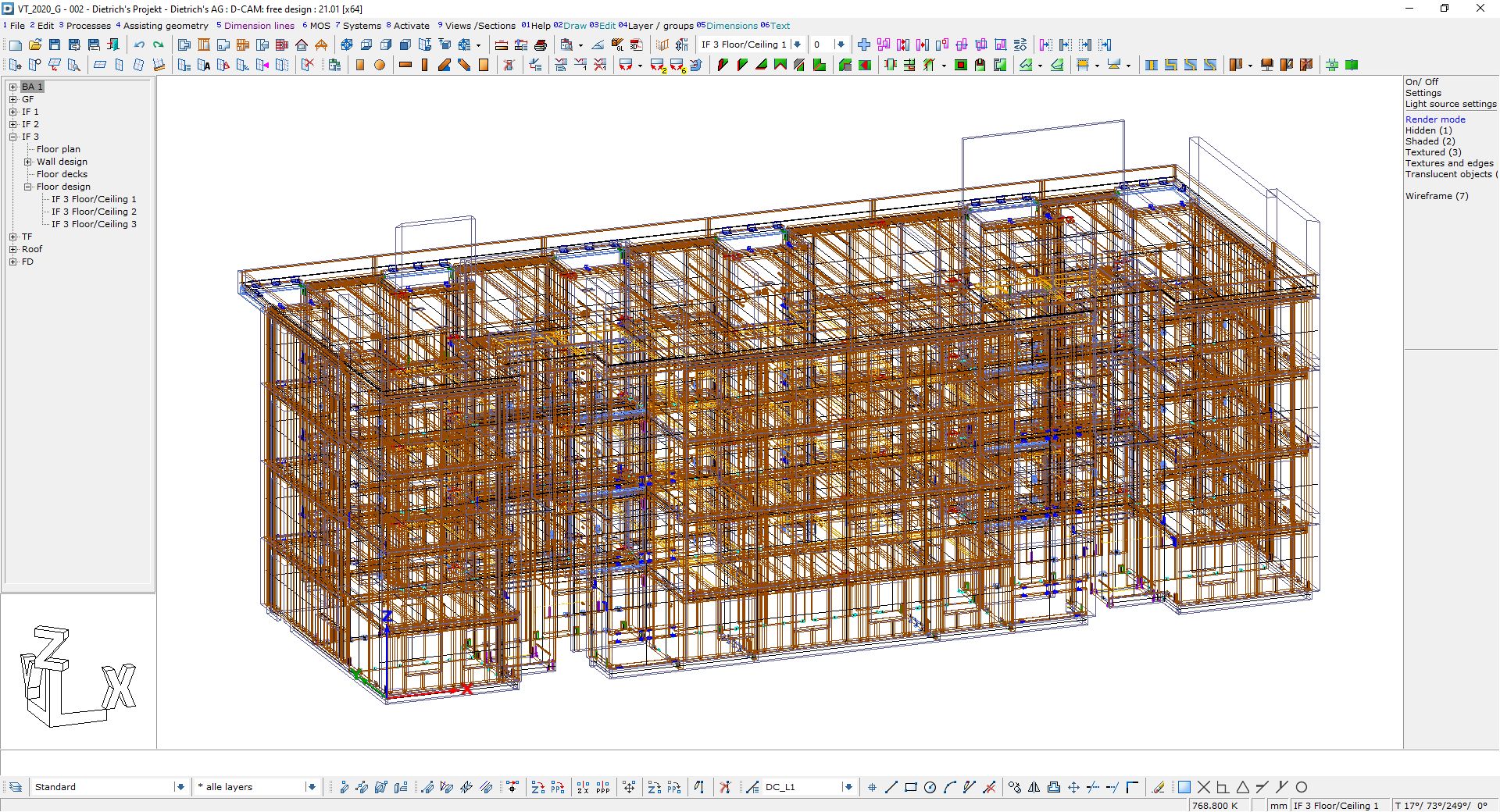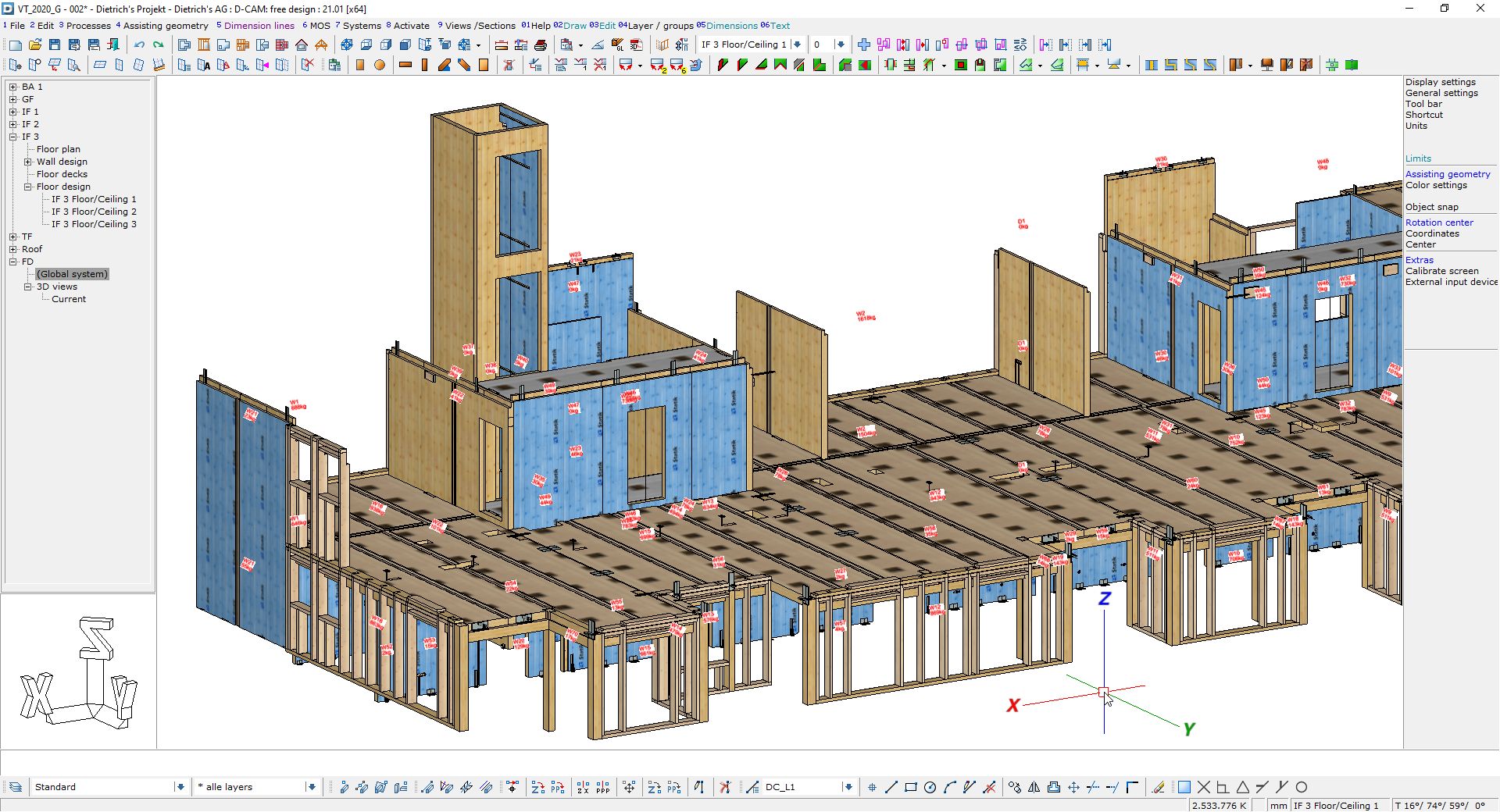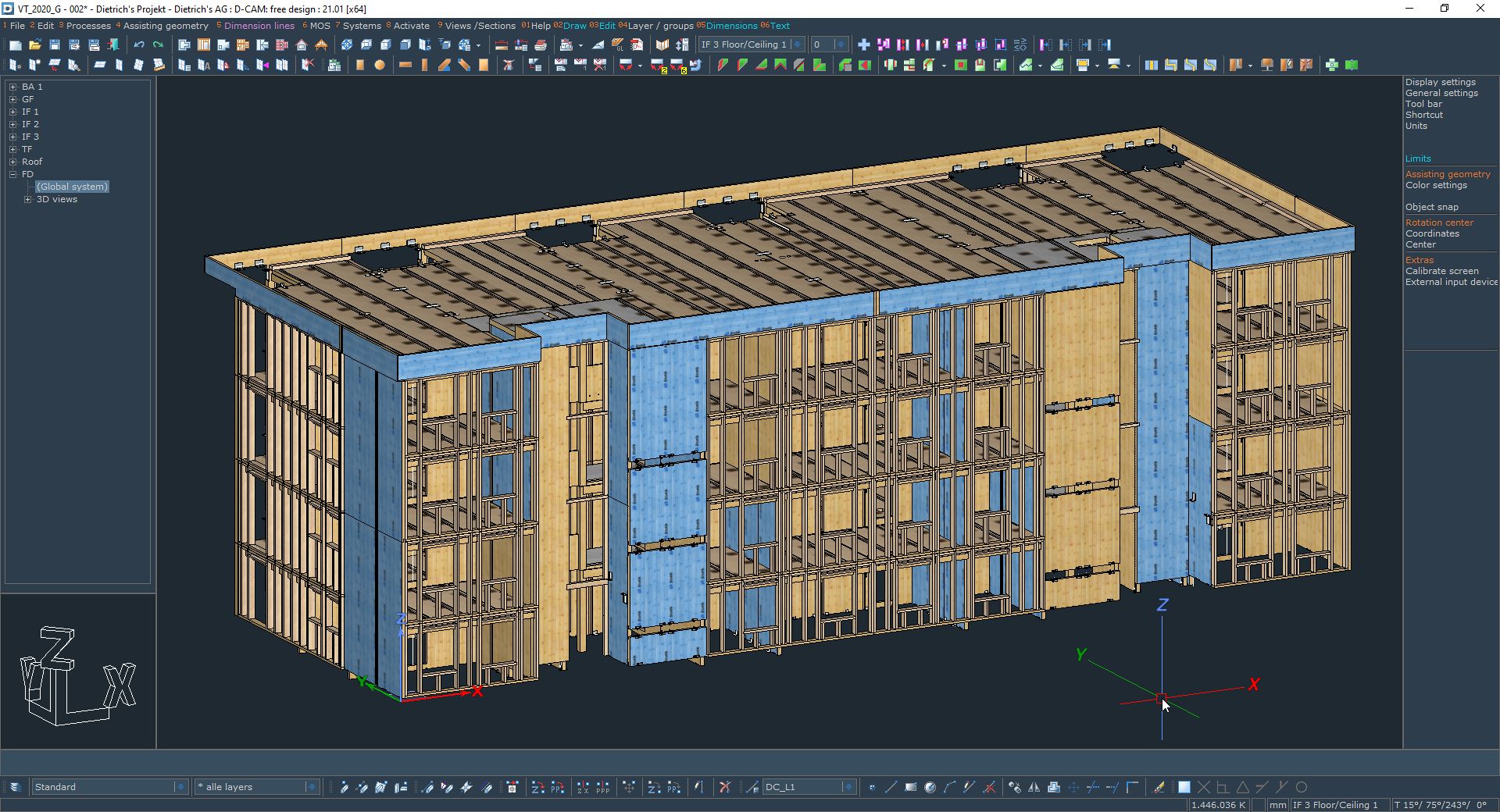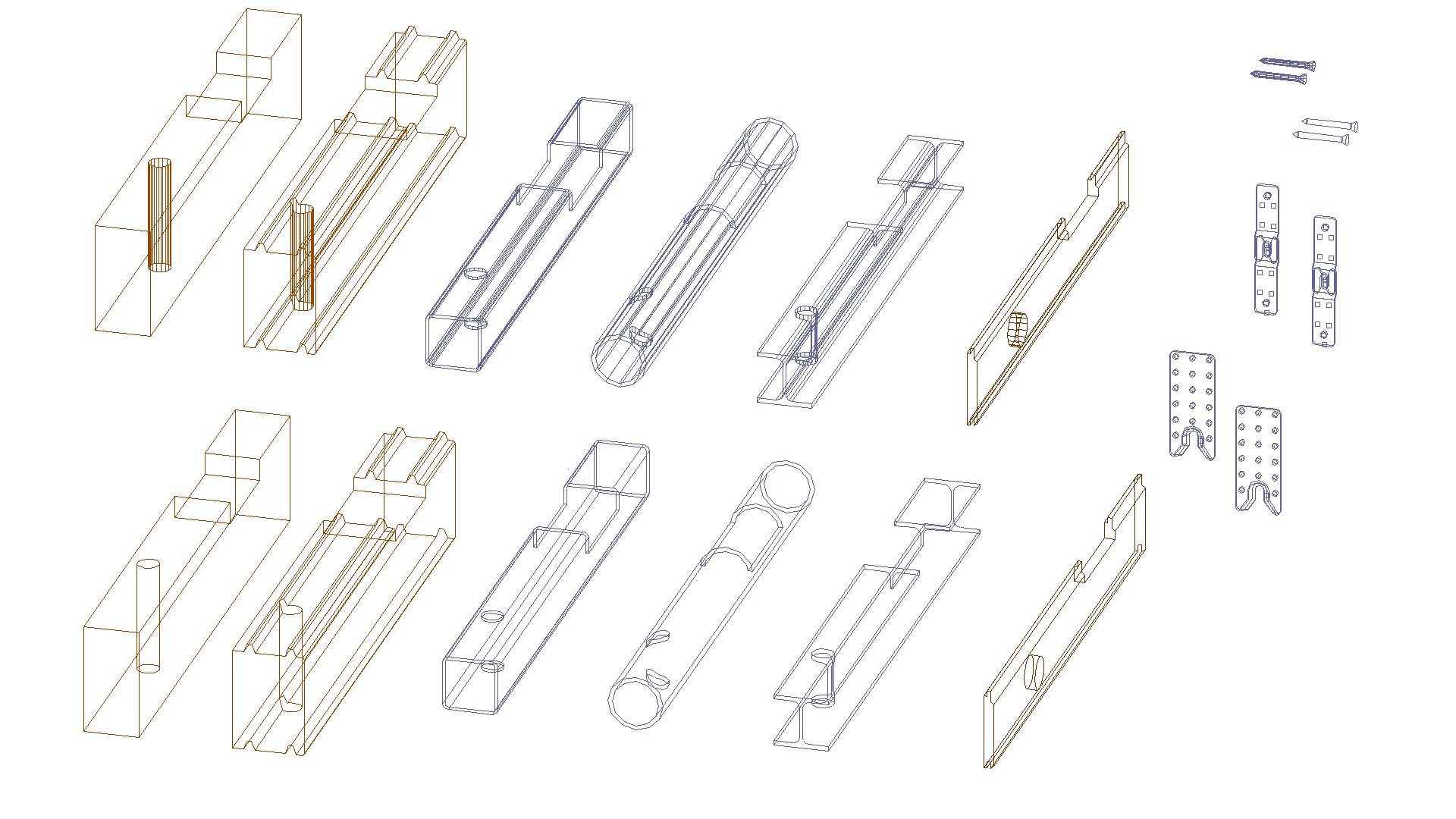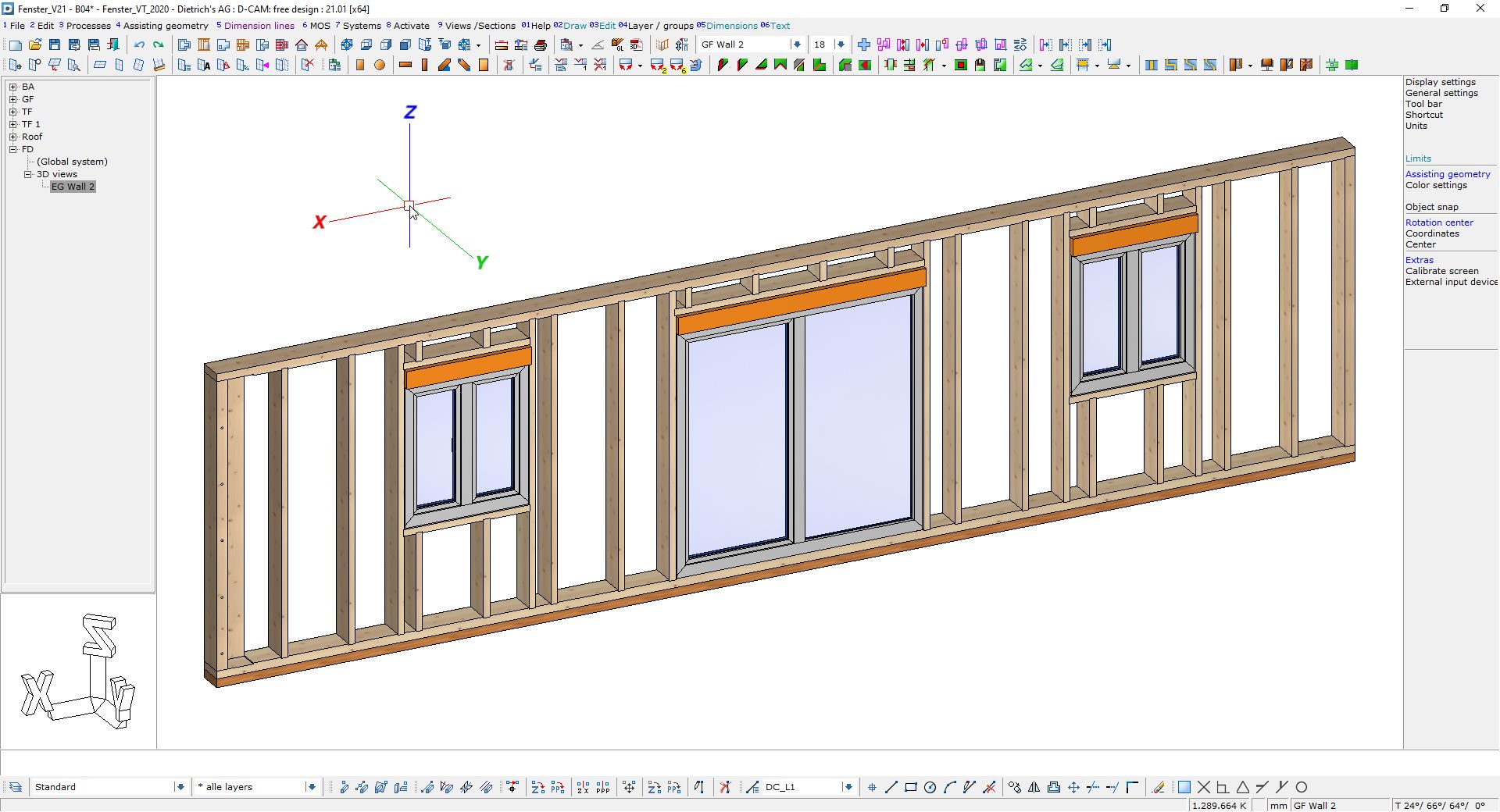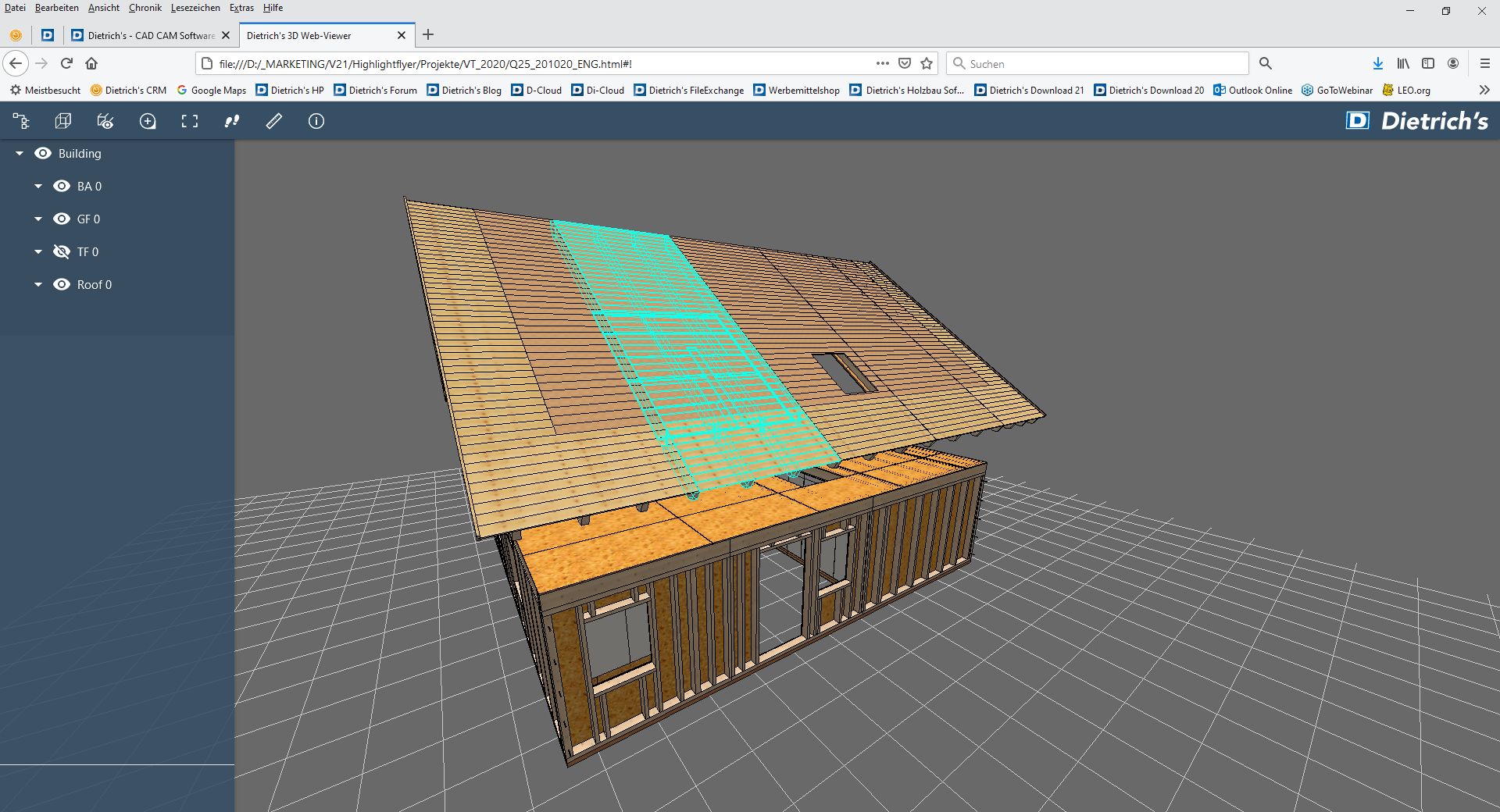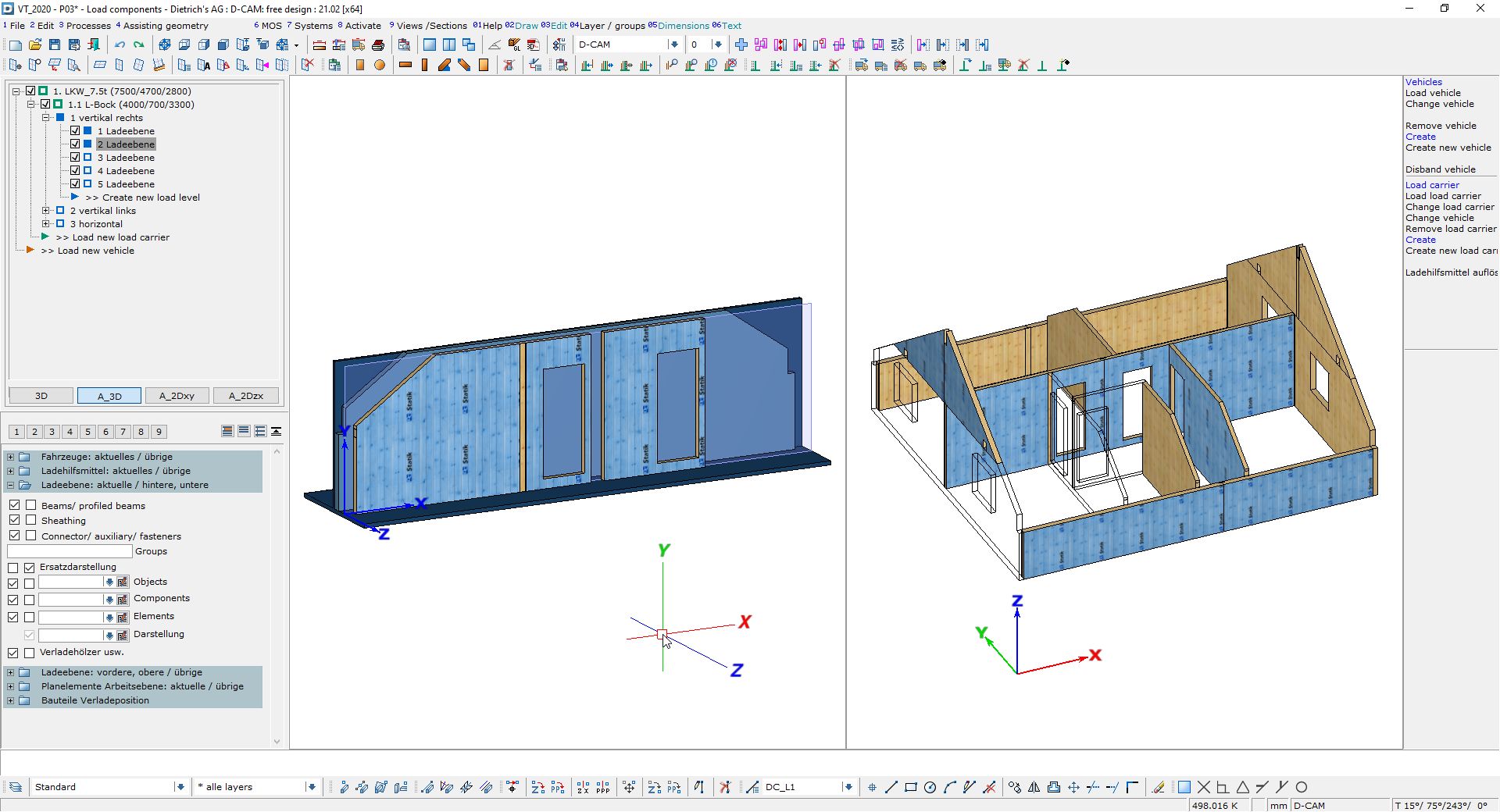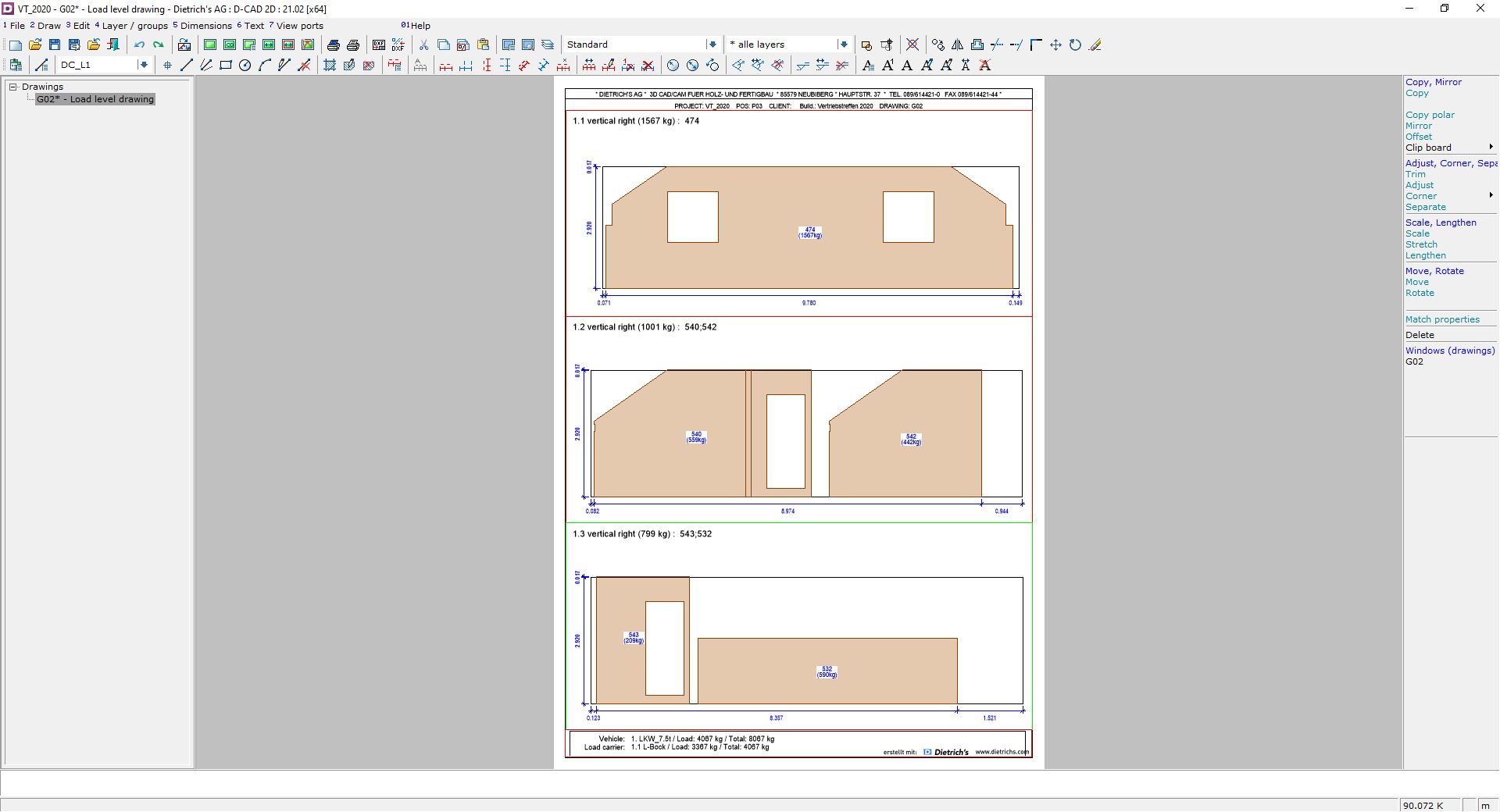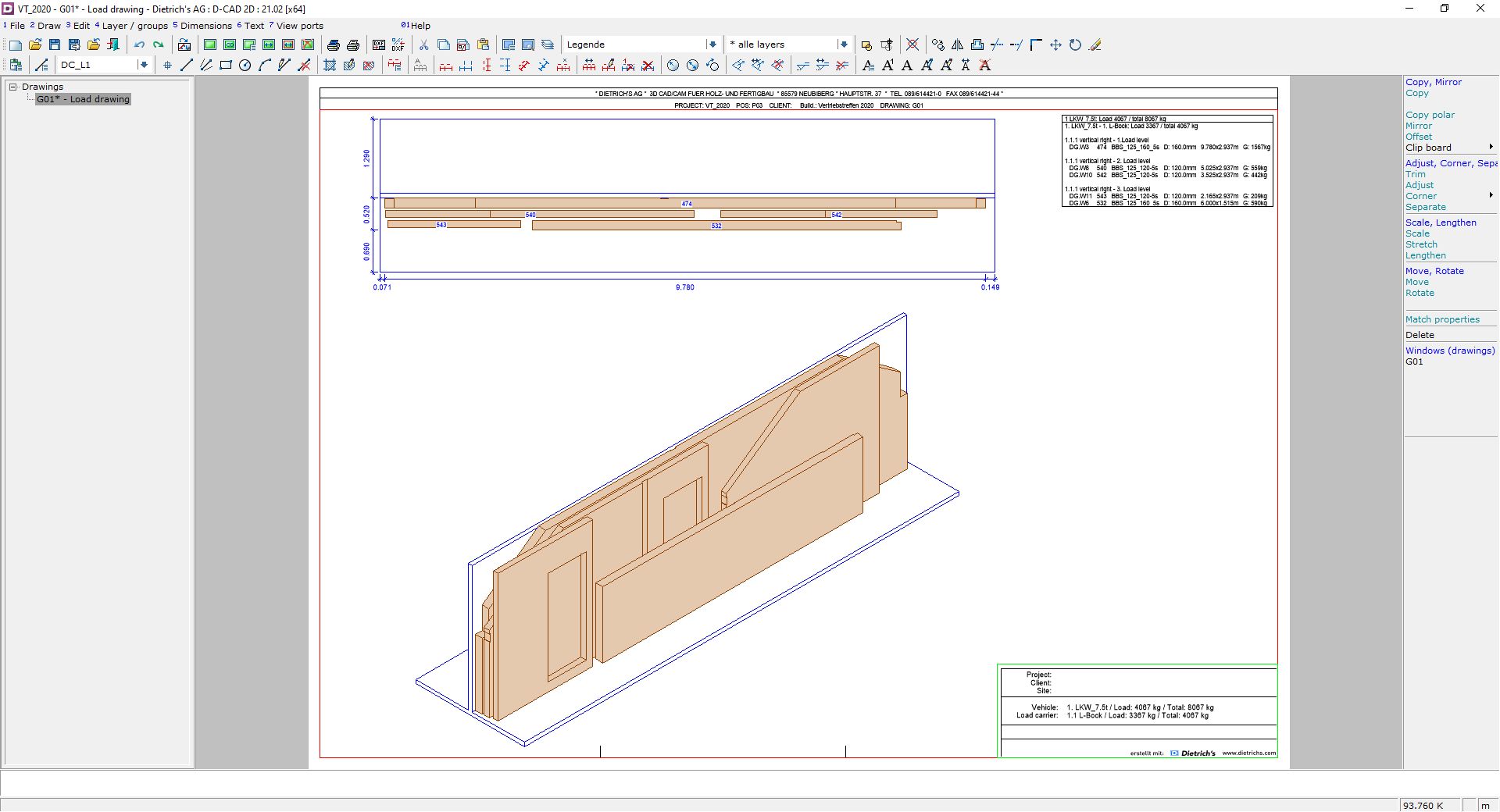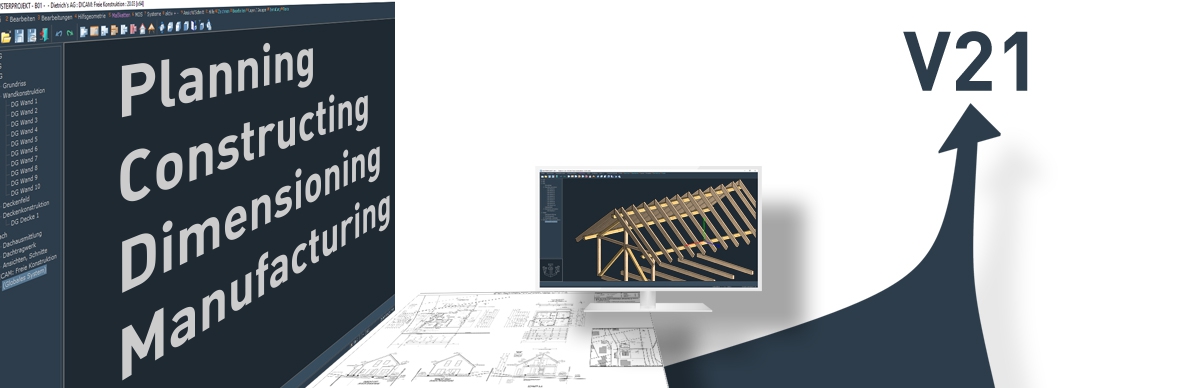
Dietrich's V21
A first look at the highlights!

Dietrich's update version V21 is coming soon! With the V21 we provide you with many valuable improvements. Timber construction is growing in volume and demand. The new V21 is the perfect digital tool to meet the growing demands and to seize new opportunities.
Planning – Constructing – Dimensioning – Manufacturing
All processes consistently in one model
Delivery to our customers will start in a few weeks!
Large projects
The portfolio of timber construction has grown massively: multi-story residential construction, office and hotel buildings. To take advantage of the new opportunities, you need the right tools, both for machines and systems and for software. The requirements of large projects are a focus of Dietrich's Version 21. It is especially pleasing that these upgrades also further improve working with all other projects!
The new "wireframe" mode and the display of text and images have now been implemented in the proven technology of OpenGL. So, you can work in 3D completely in the OpenGL workspace. For your projects you get an even more powerful graphics system for smooth work and fast image build-up. Rotating the view is up to fifty times faster than before!
Information lives from texts. Version 21 provides you with this information with the new labels for individual parts, components and elements. All required information can be displayed directly in 3D. Labels can be designed optimally for the respective application.
A lot of information is easier to see in a 3D view than in a floor plan or standard view. With the freely formattable and editable 3D labels you have the right tool. This representation can of course also be displayed on the plan. Large projects have many components. That requires: Order, structure and filter with system! This is why we have extended the component filter so that a comprehensive, accurate selection of components from the entire structure is possible in one step. New criteria are, among others, affiliation to roof, wall or ceiling, component type or free MOS.
Another new feature is the method for dividing machine storage files. The function determines the required parts according to the part filter and transfers them to the individual files. This is fast and eliminates tedious and error-prone manual filing. The names for your files are generated according to adjustable criteria. Depending on the production structure, the file names receive the necessary information such as wall number or type and design.
When delivering the prefabricated timber construction elements to the construction site, many aspects have to be considered: Assembly sequence, loading of the vehicles and conditions on the construction site. Here the new Dietrich's load planning offers the ideal tool to effectively convert your knowledge into planning. A description of the features can be found in the chapter on the module.
Ergonomics
Long-term efficiency can only be achieved with ergonomic solutions for correct, fast and fatigue-free work. Regardless of the size of the project, ergonomics influences how you experience working time on the computer.
A new aspect of the V21's user interface is the adjustable color modes, especially the so-called Dark mode. The reduced brightness offers more comfort for the eye, you work more concentrated and relaxed. The specially designed colors, icons and images promote a high-contrast display and quick recognition.
CAD design in large projects requires space. The larger display area on 4K monitors provides a better overview while improving the display quality in detail. With the new icon sizes for 4K you can now find the desired functions quickly and accurately.
Information lives from texts. Version 21 provides you with this information with the new labels for individual parts, components and elements. All required information can be displayed directly in 3D. Labels can be designed optimally for the respective application.
Another new feature is the method for dividing machine storage files. The function determines the required parts according to the part filter and transfers them to the individual files. This is fast and eliminates tedious and error-prone manual filing. The names for your files are generated according to adjustable criteria. Depending on the production structure, the file names receive the necessary information such as wall number or type and design.
A new aspect of the V21's user interface is the adjustable color modes, especially the so-called Dark mode. The reduced brightness offers more comfort for the eye, you work more concentrated and relaxed. The specially designed colors, icons and images promote a high-contrast display and quick recognition.
Drawings
The processing of your plans and plan views play a major role in model-oriented work. The improvements of the V21 make working in 2D more comfortable for you. This way, the preview is immediately refreshed when the layer is changed in the dialog box. Direct2D can now also be used in principle in the D-CAD 2D program, and image generation is up to ten times faster.
In the case of profiled components, but also on curves and drill holes, there are quickly too many edges in the display. With the optimized edge display of the V21, you determine which edges you want for processing and visualization. This increases clarity and speeds up the selection of relevant edges.
- New additional information can be entered at windows, which will be displayed in the window stamps of the plans. Here e.g. information about the shading systems (roller shutters, venetian blinds, electric, hand crank ...) are entered.
- To enable you to use this technology immediately, we have already equipped all profiles in the material data base and the library parts for displaying fasteners with the new edge types for you.
- The new intuitive constant section input makes detail work a walk in the park: the part is displayed at the cursor, moved to the correct insertion point via key pad input and rotated until the alignment fits. With the input modes parallel or perpendicular to a surface you can also navigate in the inclined construction without problems. No need to think about filling out the dialog box: just get started!
- The processing of your plans and plan views play a major role in model-oriented work. The improvements of the V21 make working in 2D more comfortable for you. This way, the preview is immediately refreshed when the layer is changed in the dialog box. Direct2D can now also be used in principle in the D-CAD 2D program, and image generation is up to ten times faster.
With Dietrich's V21 you get the 3D Web-Viewer in a further optimized version. This tool will become even more attractive and your digital project communication will be even clearer and more comprehensible.
- New visualization modes for your taste and needs: textures with edges, hidden monochrome edge display and optional transparent display of textures. Details can often be better revealed with the transparent display.
- The hiding of whole groups allows a quick, comprehensive reduction of the display with a single click. Hiding individual parts is ideal for getting closer to details. Switching components on and off allows fast and targeted exploration of the building and ist construction.
- Where in the building is the component that is shown in the plan or is located right here in the package on the construction site? Enter the sorting number of the part, the assembly or element number into the search function and you will be shown the searched for part directly in the building. Alternatively, you can isolate it, i.e. hide everything else. Or you can use the QR Code for identification even faster. Simply scan and find the component!
NEW MODULE - BTL Import
The importance of direct cooperation with other timber construction companies is growing for large projects. This requires a new quality of cooperation in data exchange. The new BTL import enables you to take over machine-finished components from your partners and merge them with your building models and designs. Again, a decisive step in terms of BIM, which avoids multiple entries and reduces transfer errors. Properties of the BTL import:
- Different entries from the BTL are combined to assign the item numbers.
- If the parts in the BTL file have been provided with story information, they can be selected during import and assigned to storeys accordingly. It is also possible, for example, to read in only the ceilings of one story.
- The read-in components are three-dimensionally positioned and aligned. In this way, not only their position in the building can be recognized, but also how the connection to the adjoining components is intended.
NEW MODULE – Load planning
Prefabricated components, assemblies and elements must be delivered to the construction site at the right time with as little effort as possible. There are many aspects to consider:
-
Order of construction: not only the order of the elements is important, but also the individual components and how they can be inserted
-
Loading of the vehicles: here weights and dimensions count in order to use the loading aid to its full potential. The geometry of each component is also important to prevent small parts from falling out or heavy parts from resting unfavorably on less stable parts.
-
Conditions on the construction site: Where can you go with the vehicle? Where do the cranes reach? Is it possible to store something temporarily?
-
These specific requirements demand intelligent solutions. You as an expert have the crucial know-how to assess these aspects and set the right priorities. What is already a real task for a roof structure becomes a challenge in a large project! With the new Dietrich's Load Planning you get the ideal tool in your hand, so that you can effectively put your knowledge into practice.
- During the construction of a building, individual components, assemblies or entire elements are assembled. You can combine these different loading components with each other as required in loading planning and therefore make optimum use of the loading equipment.
- You can display the building and your load carrier in separate work windows or on two screens. This allows you to work comfortably and keep track of the selection of the next component to be loaded. The automatic moving between the windows, as well as flexible alignment and visualization of the components provide you with optimal working conditions at all times.
- The dimensions and weights of the load components are displayed. If they are inserted on the load carrier, their weight is automatically added to the vehicle. Total weight and possible residual weight are permanently tracked and displayed by means of color coding.
- The loading tree always shows you the available vehicles in your fleet, as well as the load carriers with its specific loading status. This enables an overview, quick change of the load component and convenient management of vehicles and load carriers.
- The unique technology of the load planes allows a convenient positioning of the load carrier on the loading aids. The distances can be adjusted or corrected at any time. If desired, you can have the load levels pushed together automatically according to their load.
- The individually adjustable load plan offers the overall plans for your fleet and load carriers as well as the plans of the individual load levels. These provide clear documentation of the load even in complicated situations.·
To get you started quickly, we provide a general inventory of vehicles, load carriers and settings. Of course, you can also create your own vehicle fleet exactly according to your requirements. With the help of appropriate templates and settings, you will be able to start with your own optimized load planning in the projects after a few mouse clicks.
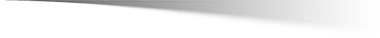
Quote from a user about a small, new program function:
The new function of rounding the cross section of beams from non-standard to standard dimensions works great. It is a big benefit and saves a lot of work and time in production here. Very, very well done, thank you very much for that!
What is insignificant for one user has great impact in other companies. Therefore, we describe all extensions in the feature list. Beside many hints for the application you will surely find exactly the optimization or extension that will have a great effect in your everyday life in timber construction!