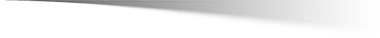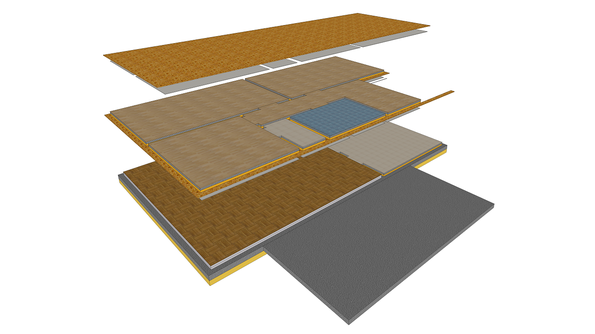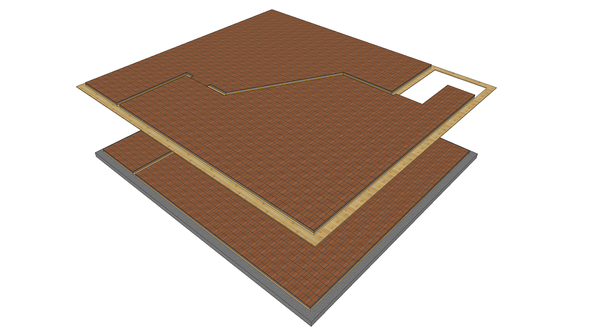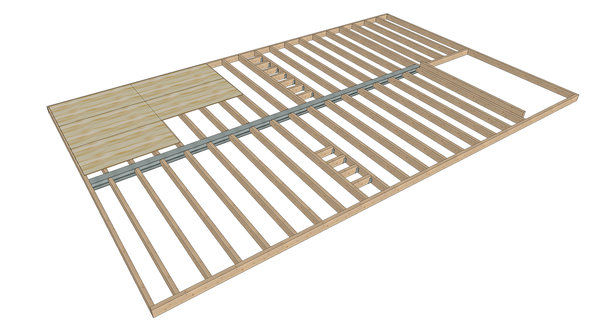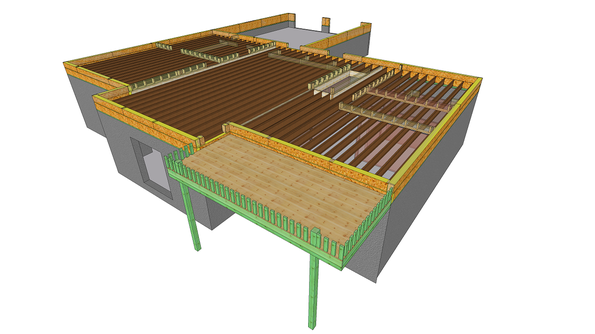Dietrich's Floor Modules
Pick the right Floor Module for your work
D-Floor & Ceiling
With D-Floor & Ceiling, you can enter the floor/ceiling layout by clicking within existing walls from D-Wall or by using lines to define floor edges. The floors and ceilings will then be put in at selected heights, with the specified build-ups and material definitions.
Position openings in the floor/ceiling by selecting the type of opening (square, L-shape, or circular) and then dimension and position the opening in the ceiling. Once the floor and ceiling are defined, the first essential information is available with a mouse click: full measurement floor/ceiling lists with floor/ceiling lengths; floor/ceiling areas; openings; total volume; dimensioned floor plans; 2D and 3D views; and rendered images.
D-Floor & Ceiling Professional
Now you can move into the second section of the D-Floor & Ceiling module and begin to put in the timbers for each of your floors and ceilings. Define the timbers you need and then place them. D-Floor & Ceiling will automatically cut timbers to length, once they are in the model area, so all you need to do is place them where you want them in the model area. Then you are done and you can create all of the dimensioned floor plans, single beam drawings, material lists, 2D and 3D views, and rendered images that you need to create and price your floors and ceilings.